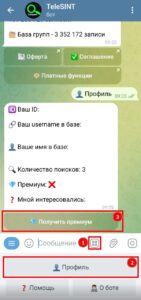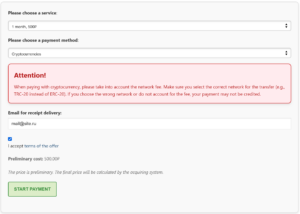Table of Contents:
Payment on the website (Classic payment methods)
Bank cards, Russian electronic payment services (SBP, YA.PAY, SBER.Pay, T.PAY)
At the moment, payment is supported only for cards of the Mir and Belkart systems, as well as Visa/Mastercard issued by Russian banks!
- Open the built-in Telegram keyboard
- Press the «👤 Профиль» button
- Press the «💎 Получить премиум» / «💎 Продлить премиум» button
- Select «Управлять на сайте»
- In the form that opens on the website, fill in the following fields:
- «Select a Service». In this field, you need to select the service that meets your requirements. For example, «1 month» – premium access for 1 month.
- «Select a Payment Method». Among the proposed payment methods, you need to select «Cards/electronic services. Russia only»
- «Email for receipt». This field is mandatory, as required by the acquiring services. A receipt for the services rendered will be sent to the specified email
- Familiarize yourself with the offer and check the box «I accept the terms of the offer»
- Ensure the accuracy of the entered data
- Press the green «Start Payment» button
- On the acquiring service website, select the appropriate method and make the payment. Additionally, when paying by card:
- Our service does not receive or store your payment data. However, some data may be stored by the acquiring service. For example, your email, part of the bank card number (the first 6 and last 4 digits)
- Our service does not use recurring payments. Your funds will not be debited automatically over time
- The payment will be automatically approved and processed by our system, after which you will receive a notification in the Telegram bot
- If the payment is not credited within 30 minutes, contact our support bot, providing the payment receipt and a description of the problem
Cryptocurrencies
- Complete steps 1-4 from the card payment instructions
- In the form that opens on the website, fill in the following fields:
- «Select a Service». In this field, you need to select the service that meets your requirements. For example, «1 month» – premium access for 1 month
- «Select a Payment Method». Among the proposed payment methods, you need to select «Cryptocurrencies»
- «Email for sending receipt». Depending on the cryptocurrency payment service provider (hereinafter – Service Provider or Provider), the email may be used for feedback with the user
- Familiarize yourself with the offer and check the box «I accept the terms of the offer»
- Ensure the accuracy of the entered data
- Press the green «Start Payment» button
- On the Service Provider’s website that opens, select the coin and the network for sending. Depending on the Service Provider, the interface and available coins may vary
- After selecting the coin and network, the Provider will provide a wallet address to which you need to transfer the specified amount of coins. When making the payment, be sure to pay attention to:
- The network you selected for sending coins. For example, for USDT, TRC-20 and ERC-20 networks may be available. If you select TRC-20 and transfer coins via the ERC-20 network, you will permanently lose the sent funds
- When transferring funds, remember that in most cases you need to pay a network fee to complete the transaction. If you forget about the network fee, your payment may not be processed automatically
- After transferring the coins and receiving all or part of the transaction confirmations on the network, your payment will be automatically approved and processed by our system, after which you will receive a notification in the Telegram bot
- If the payment is not credited within 30 minutes after receiving all the transaction confirmations on the network, contact our support bot, providing the transaction details and a description of the problem
Telegram Stars
Telegram Stars – internal currency in Telegram, which can be purchased through the in-app purchase system in Apple and Google stores or using the PremiumBot. Due to the high commission charged by Apple, Google, and Telegram, which can reach up to 40%, a 20% surcharge is added to payments made using this method.
- Complete steps 1-4 from the card payment instructions
- Select the payment method «⭐️Telegram-stars»
- Select the premium duration in the menu that appears
- Click the «⭐️Оплатить за Stars» button
- Check the selected service and click the «Подтвердить и заплатить ⭐️N звёзд» button
- If your balance is insufficient, Telegram will offer to purchase the necessary amount of coins. Note that you cannot buy an arbitrary number of coins. Telegram will allow you to purchase a predetermined amount of Stars
- The payment will be automatically approved and processed by our system, after which you will receive a notification in the Telegram bot
- If the payment is not credited within 30 minutes, contact our support bot, providing a description of the problem